Things is a proprietary task management application for Apple devices. Available for well over a decade, Things has a cult-like following and is renowned for its design and ease of use. In August 2021, Things added Markdown support in version 3.14.
Things doesn’t support all Markdown syntax elements, but the elements it does support make sense in the context of the application. The people using Things aren’t using it to write blog posts — they’re taking short notes.
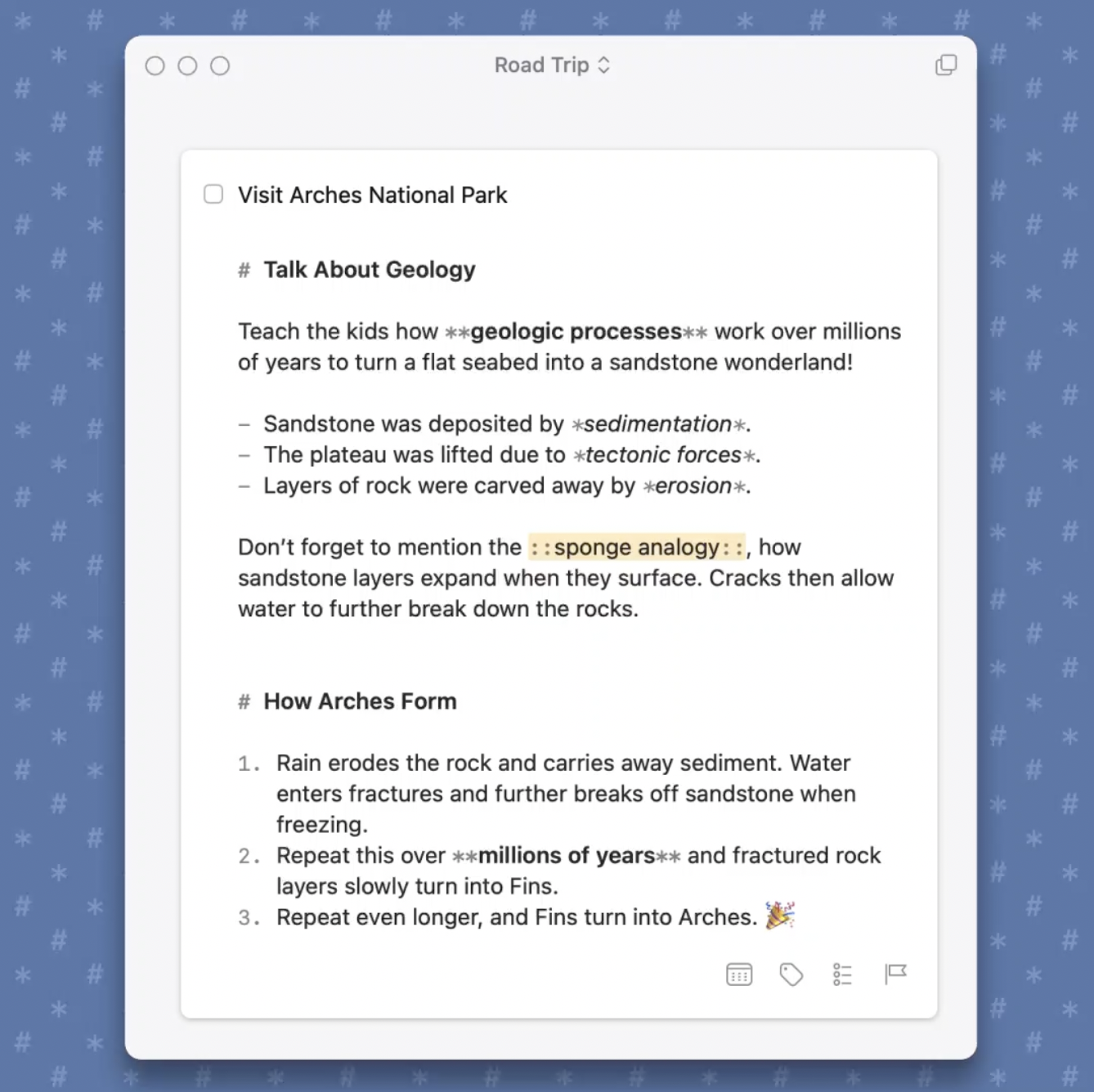
Things maps Markdown formatting to keyboard shortcuts so you don’t have to actually type the characters required to add Markdown formatting. For example, you don’t have to type ** to make your word bold (although you can). Instead, you can just press Command-B and Things will wrap your word in double asterisks.
Things Markdown 支持
Things provides support for the following Markdown elements.
| Element | Support | Notes |
|---|---|---|
| 标题 | 部分支持 | Alternative syntax is not supported. |
| 段落 | 支持 | |
| 换行符 | 支持 | |
| 粗体 | 支持 | |
| 斜体 | 支持 | |
| 块引用 | 支持 | |
| 有序列表 | 支持 | |
| 无序列表 | 支持 | |
| 代码块 | 支持 | |
| 水平分隔符 | 部分支持 | The syntax is supported, but the horizontal rules themselves aren’t rendered in the application. |
| 链接 | 支持 | |
| 图片 | 部分支持 | The syntax is supported, but the images themselves aren’t rendered in the application. |
| 表格 | 不支持 | |
| 围栏代码块 | 支持 | |
| 语法高亮 | 不支持 | |
| 脚注 | 不支持 | |
| 标题 ID | 不支持 | |
| 定义列表 | 不支持 | |
| 删除线 | 支持 | |
| 任务列表 | 支持 | |
| Emoji (复制和粘贴) | 支持 | |
| Emoji (简码) | 不支持 | |
| 强调 | 支持 | Use two colons instead of equal signs (e.g., ::word or phrase::).
|
| 下标 | 不支持 | |
| 上标 | 不支持 | |
| Automatic URL Linking | 支持 | |
| Disabling Automatic URL Linking | 支持 | |
| HTML | 不支持 |
另请参阅
想了解更多 Markdown 技巧?
现在不要停下来!在下面输入你的电子邮件地址,以通过电子邮件接收新的 Markdown 教程。我们不会发送垃圾邮件!