Supernotes is a fast note-taking app available on Mac, Windows, Linux, Android, iOS, and the web. The app encourages you to break down your information into short-form notecards. This helps you to connect your knowledge together in a more flexible way – each notecard is taggable, nestable, linkable, and shareable. You can view your cards in a handful of different ways: as a List, as a grid in Broadsheet view, or as nodes in the Graph view.
Along with extended Markdown support, Supernotes supports LaTeX equations and advanced editing features such as multiple cursor support and an assortment of handy keybindings. Supernotes is a web-first application, with an emphasis on fast syncing between devices and effortless sharing between users. On Supernotes your data is always encrypted in transit (forced TLS) and encrypted at rest (AES-256).
One of the biggest benefits of Supernotes is the community. The co-founders are very active on the Community Forum, where users suggest new feature ideas, report bugs and share workflows. The co-founders also run free Onboarding sessions to help new users get started with Supernotes.
All of the Supernotes features come included on the free Starter plan. On the Starter plan you start with 40 cards, but you can refer friends or upgrade to the Unlimited plan for more features. Supernotes is a small independent startup, built by a team of two, and the subscription goes towards supporting them and the development of the platform.
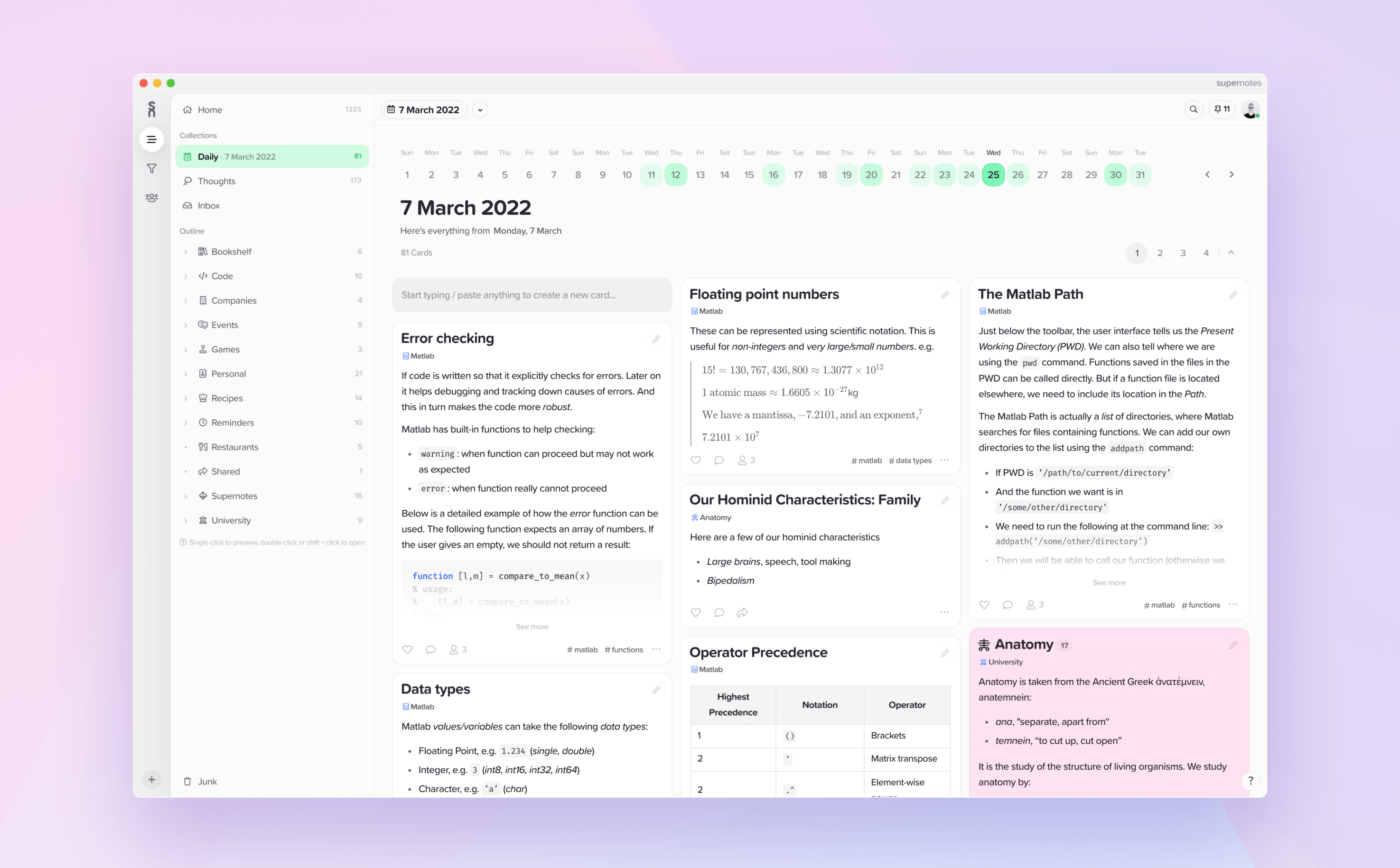
Supernotes Markdown 支持
Supernotes provides support for the following Markdown elements.
| Element | Support | Notes |
|---|---|---|
| 标题 | 支持 | |
| 段落 | 支持 | |
| 换行符 | 支持 | |
| 粗体 | 支持 | |
| 斜体 | 支持 | |
| 块引用 | 支持 | |
| 有序列表 | 支持 | |
| 无序列表 | 支持 | |
| 代码块 | 支持 | |
| 水平分隔符 | 支持 | |
| 链接 | 支持 | |
| 图片 | 支持 | |
| 表格 | 支持 | |
| 围栏代码块 | 支持 | |
| 语法高亮 | 支持 | |
| 脚注 | 支持 | |
| 标题 ID | 不支持 | |
| 定义列表 | 不支持 | |
| 删除线 | 支持 | |
| 任务列表 | 支持 | |
| Emoji (复制和粘贴) | 支持 | |
| Emoji (简码) | 支持 | |
| 强调 | 支持 | |
| 下标 | 支持 | |
| 上标 | 支持 | |
| Automatic URL Linking | 支持 | |
| Disabling Automatic URL Linking | 支持 | |
| HTML | 部分支持 | Some tags, such as <script>, are not supported.
|
Support for Additional Syntax Elements
As an added bonus, Supernotes provides support for several obscure elements.
| Element | Markdown | 渲染输出 |
|---|---|---|
| Spoilers | !!This text is blurred on render!! |
This text is blurred on render |
| Embedabble Videos | @[youtube](F7puJIw0k-w)@[vimeo](106365480) |
The Youtube video embedded in an iframe. The Vimeo video embedded in an iframe. |
另请参阅
想了解更多 Markdown 技巧?
现在不要停下来!在下面输入你的电子邮件地址,以通过电子邮件接收新的 Markdown 教程。我们不会发送垃圾邮件!