Obsidian is a relatively new entrant in the increasingly crowded Markdown knowledge base and note-taking market. Obsidian’s excellent Markdown support and its simple, straightforward design makes it a standout application in the category. Desktop and mobile applications are available.
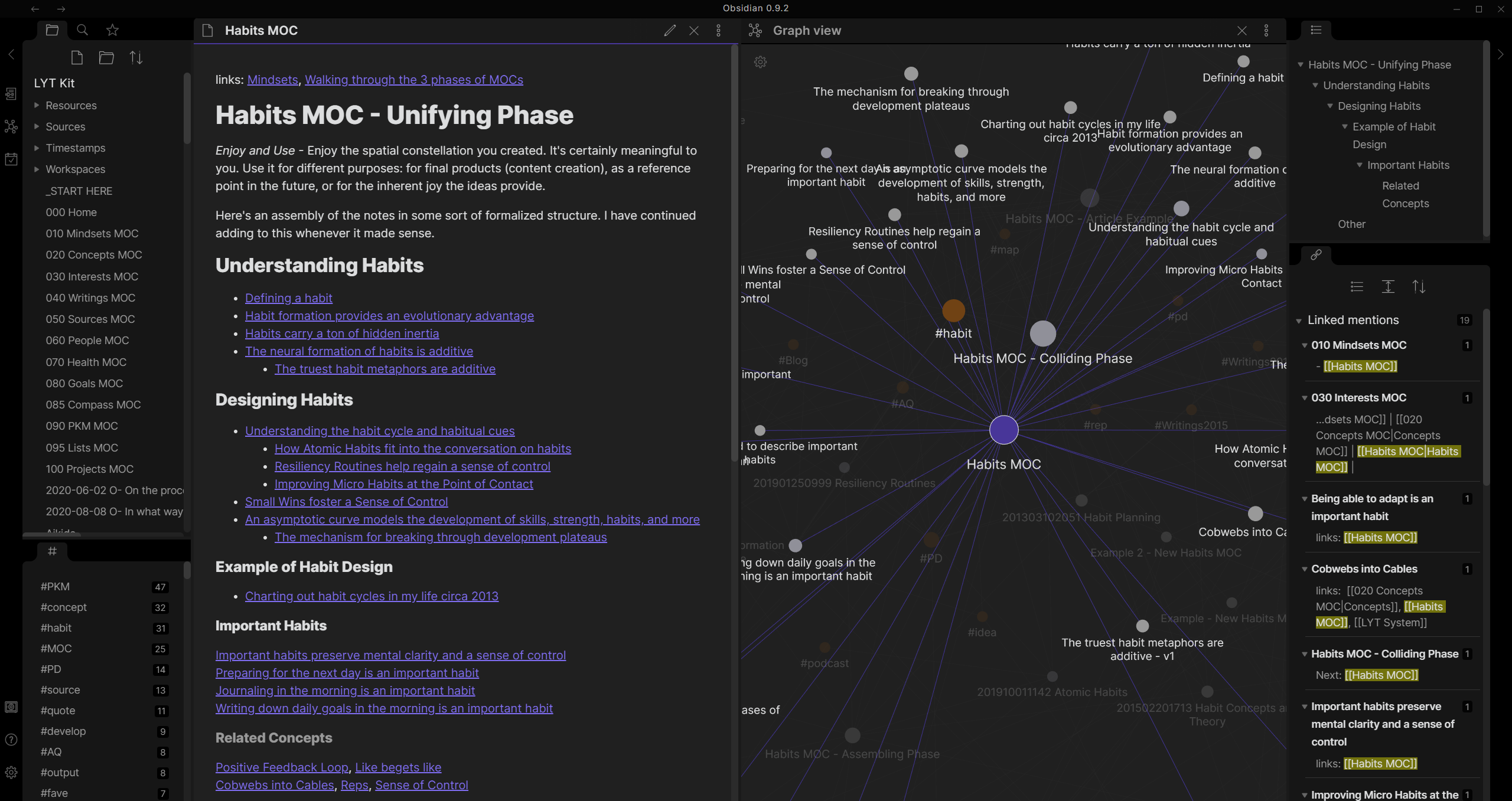
Obsidian sports virtually all of the standard fare common to the other applications in this category, but it ups the ante by including a number of other features for power users. There’s a visually-striking graph view that’s a kind of “mind map” of all your files stored in Obsidian, a “Markdown format importer” that can find and replace certain Markdown syntax elements in your files, and support for math and diagram syntax. That really just scratches the surface of Obsidian’s capabilities. Obsidian is extensible, and there are dozens of free community plugins available within the application.
Two other features are worth mentioning. Obsidian provides a simple way to publish notes to the internet, and it stores all of your files in plaintext Markdown files containing only the text you enter.
Obsidian Markdown 支持
Obsidian provides support for the following Markdown elements.
| Element | Support | Notes |
|---|---|---|
| 标题 | 支持 | |
| 段落 | 支持 | |
| 换行符 | 支持 | |
| 粗体 | 支持 | |
| 斜体 | 支持 | |
| 块引用 | 支持 | |
| 有序列表 | 支持 | |
| 无序列表 | 支持 | |
| 代码块 | 支持 | |
| 水平分隔符 | 支持 | |
| 链接 | 支持 | You can link to other notes in Obsidian by using the [[file name]] syntax.
|
| 图片 | 支持 | |
| 表格 | 支持 | |
| 围栏代码块 | 支持 | |
| 语法高亮 | 支持 | See the list of supported languages. |
| 脚注 | 支持 | |
| 标题 ID | 不支持 | |
| 定义列表 | 不支持 | |
| 删除线 | 支持 | |
| 任务列表 | 支持 | |
| Emoji (复制和粘贴) | 支持 | |
| Emoji (简码) | 不支持 | |
| 强调 | 支持 | |
| 下标 | 不支持 | |
| 上标 | 不支持 | |
| Automatic URL Linking | 支持 | |
| Disabling Automatic URL Linking | 支持 | |
| HTML | 部分支持 | Some HTML is sanitized for security purposes. |
另请参阅
想了解更多 Markdown 技巧?
现在不要停下来!在下面输入你的电子邮件地址,以通过电子邮件接收新的 Markdown 教程。我们不会发送垃圾邮件!