Notable is a bare-bones note taking application with excellent Markdown support. Free for desktop use, Notable is designed for people who like to see Markdown-formatted text while they’re typing. There’s no live editor here. It’s just you and raw text. You can click the Edit button to switch between the editor and preview screen — a handy feature when you’re reading through your notes.
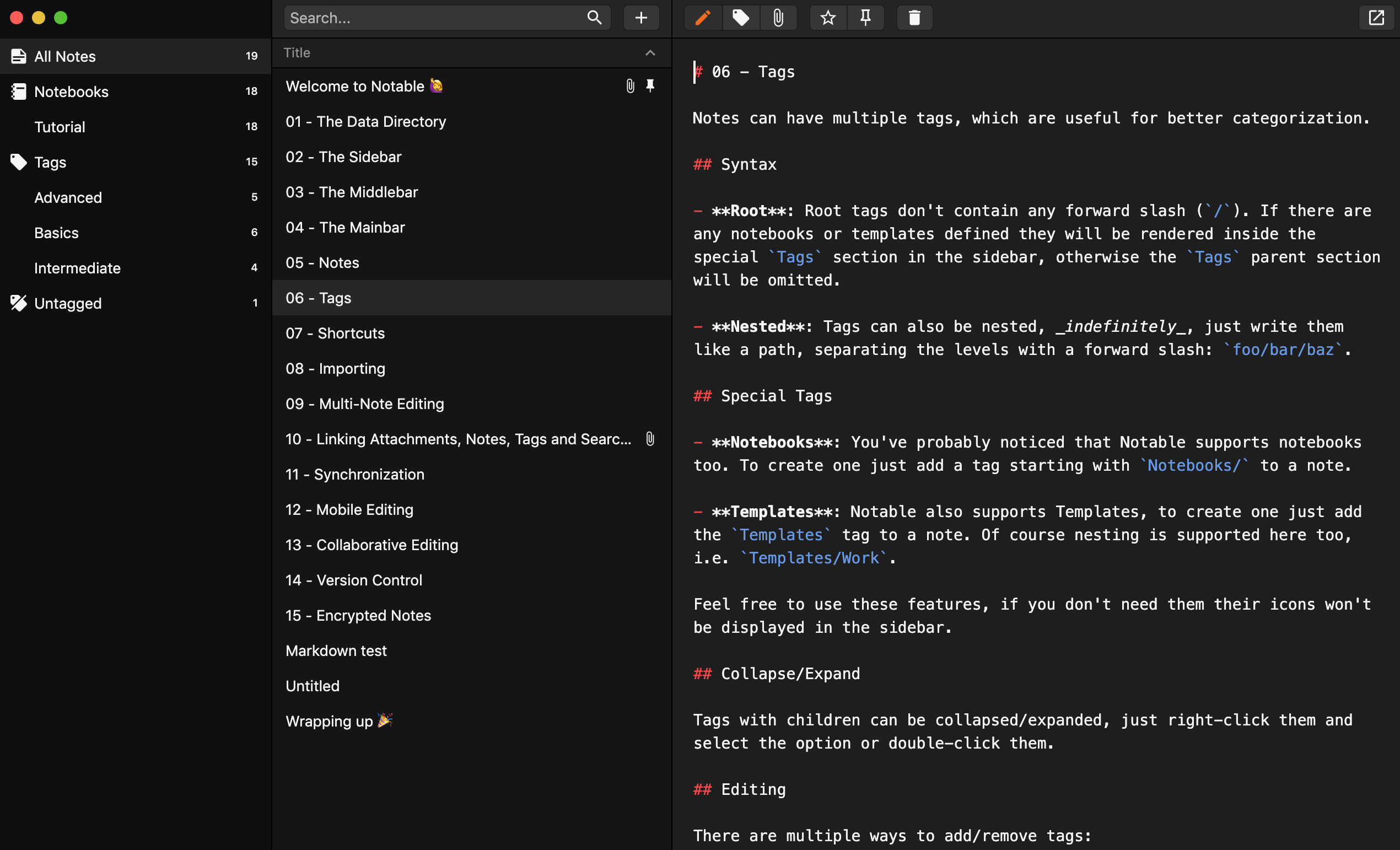
One of Notable’s best features, if you can call it that, is the lack of features. There’s no need to create an account, and there’s no synchronization feature. Some might see that as a limitation, but it does eliminate the possibility of your files being compromised on a third-party server.
But without a doubt, Notable’s best feature is that it doesn’t manipulate your Markdown files in any way — they’re stored on your computer in the same format you see in Notable. If you decide later that you don’t like Notable, you can take your Markdown files and do anything with them.
The application uses the markdown-it Markdown processor.
Notable Markdown 支持
Notable provides support for the following Markdown elements.
| Element | Support | Notes |
|---|---|---|
| 标题 | 支持 | |
| 段落 | 支持 | |
| 换行符 | 支持 | In addition to trailing whitespace, you can also use a trailing backslash or press the Return key once to achieve the same result. |
| 粗体 | 支持 | |
| 斜体 | 支持 | |
| 块引用 | 支持 | |
| 有序列表 | 支持 | |
| 无序列表 | 支持 | |
| 代码块 | 支持 | |
| 水平分隔符 | 支持 | |
| 链接 | 支持 | |
| 图片 | 支持 | |
| 表格 | 支持 | |
| 围栏代码块 | 支持 | |
| 语法高亮 | 支持 | |
| 脚注 | 支持 | |
| 标题 ID | 部分支持 | Automatically generated. There’s no way to set custom heading IDs. |
| 定义列表 | 不支持 | |
| 删除线 | 支持 | |
| 任务列表 | 支持 | |
| Emoji (复制和粘贴) | 支持 | |
| Emoji (简码) | 支持 | |
| 强调 | 不支持 | |
| 下标 | 支持 | |
| 上标 | 支持 | |
| Automatic URL Linking | 支持 | |
| Disabling Automatic URL Linking | 支持 | |
| HTML | 支持 |
另请参阅
想了解更多 Markdown 技巧?
现在不要停下来!在下面输入你的电子邮件地址,以通过电子邮件接收新的 Markdown 教程。我们不会发送垃圾邮件!