iA Writer is one of the most established and widely-acclaimed Markdown editors. Considered to be a “gold standard” Markdown editor, iA Writer is available for devices running macOS, Windows, iOS, and Android operating systems. The application allows you to export Markdown files to HTML, PDF, and Microsoft Word file format using custom templates.
One of the hallmarks of the application is focus mode. When enabled, that feature keeps the sentence you’re currently working on horizontally centered, as shown in the screenshot below. It feels a little like using a typewriter.
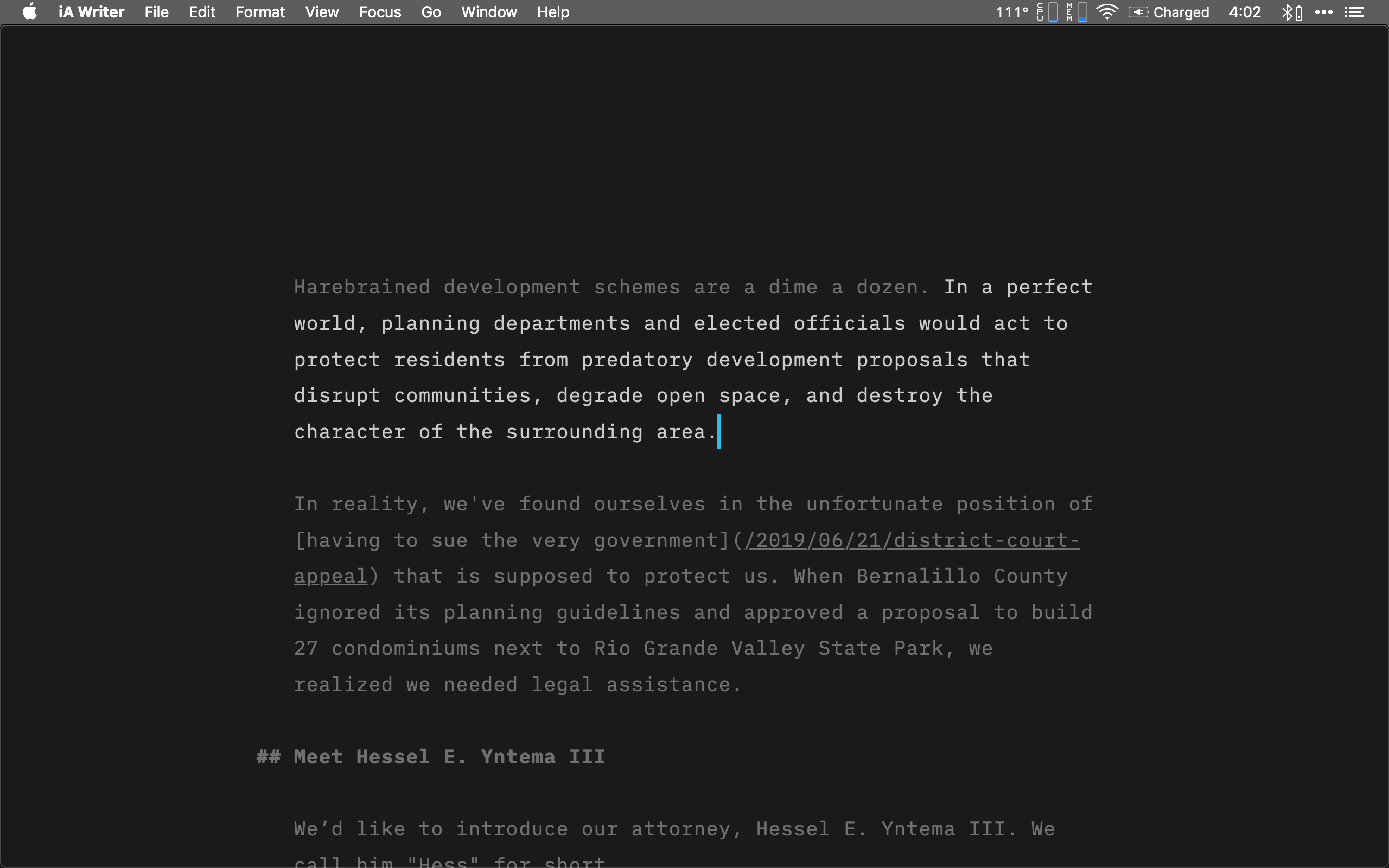
There are a couple of quirks you should be aware of. iA Writer doesn’t save new files with the Markdown extension (.md) by default. If you plan to exclusively create Markdown files using iA Writer, you should change the default extension to .md in Preferences > Files.
The Preview button is the little triangle button in the top-right corner of the window. You can click that to preview the output, and then click it again to return to the source.
iA Writer Markdown 支持
iA Writer provides support for the following Markdown elements.
| Element | Support | Notes |
|---|---|---|
| 标题 | 支持 | |
| 段落 | 支持 | |
| 换行符 | 支持 | You can use a trailing backslash (\) instead of trailing whitespace.
|
| 粗体 | 支持 | |
| 斜体 | 支持 | |
| 块引用 | 支持 | |
| 有序列表 | 支持 | |
| 无序列表 | 支持 | |
| 代码块 | 支持 | |
| 水平分隔符 | 支持 | |
| 链接 | 支持 | |
| 图片 | 支持 | |
| 表格 | 支持 | |
| 围栏代码块 | 支持 | |
| 语法高亮 | 支持 | |
| 脚注 | 支持 | |
| 标题 ID | 部分支持 | Automatically generated. Use [custom-id] for custom heading IDs.
|
| 定义列表 | 支持 | |
| 删除线 | 支持 | |
| 任务列表 | 支持 | |
| Emoji (复制和粘贴) | 支持 | |
| Emoji (简码) | 不支持 | |
| 强调 | 支持 | |
| 下标 | 支持 | |
| 上标 | 支持 | |
| Automatic URL Linking | 不支持 | |
| Disabling Automatic URL Linking | 支持 | You don’t need to use this since URLs aren’t automatically linked. |
| HTML | 支持 |
Support for Additional Syntax Elements
As an added bonus, iA Writer provides support for several obscure elements.
| Element | Markdown | 渲染输出 |
|---|---|---|
| Abbreviation | *[HTML]: Hyper Text Markup LanguageThe HTML specification is maintained by the W3C. |
The HTML specification is maintained by the W3C. |
另请参阅
想了解更多 Markdown 技巧?
现在不要停下来!在下面输入你的电子邮件地址,以通过电子邮件接收新的 Markdown 教程。我们不会发送垃圾邮件!