FSNotes is an open source Markdown notes application designed for devices running macOS and iOS. The application is well maintained and supported with an active developer and user community. FSNotes can be downloaded for free from GitHub, but the preferred method of distribution is the Apple App Store — both the macOS and iOS versions can be purchased for a nominal fee.
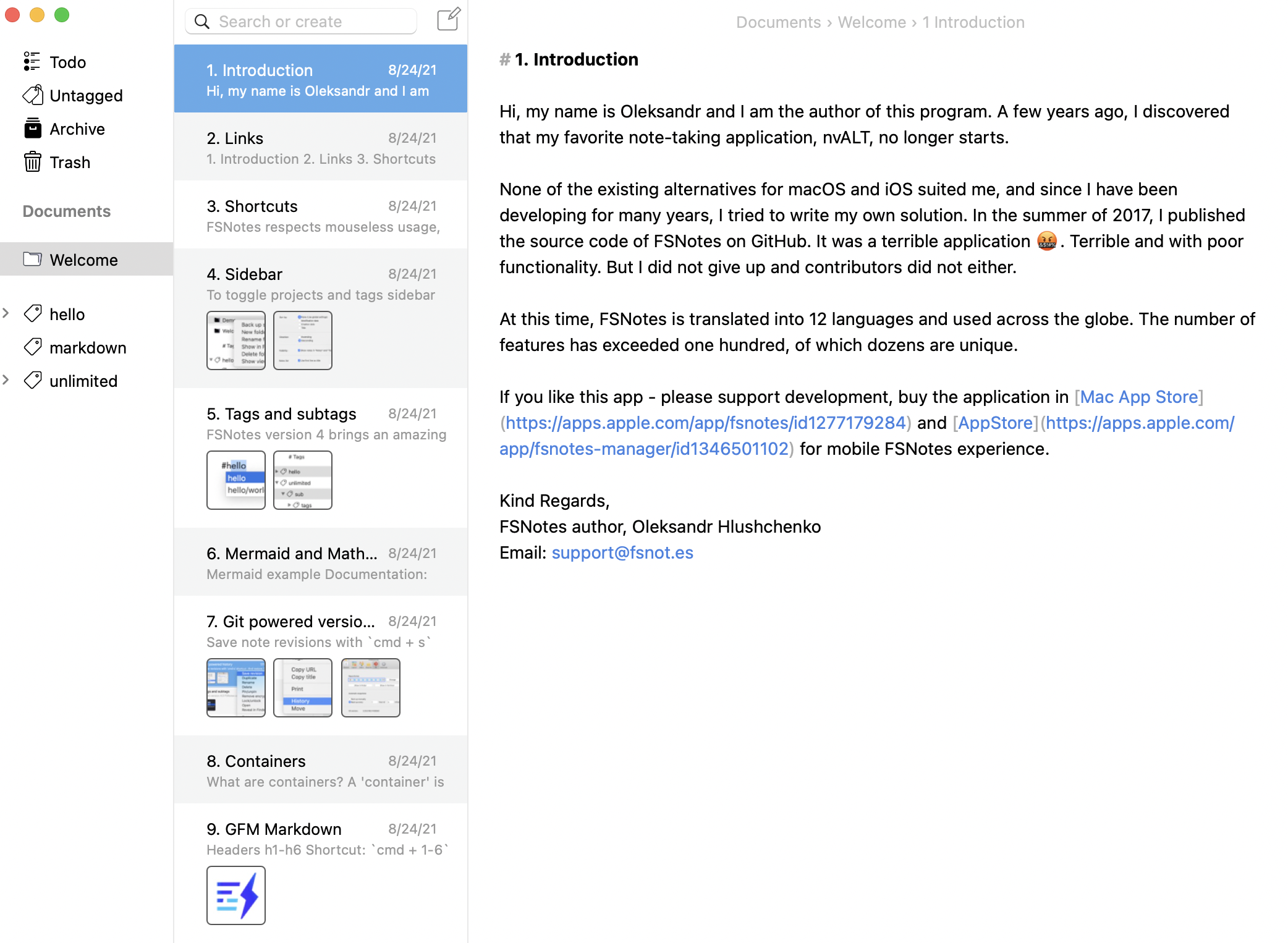
FSNotes’ Markdown support is excellent. The application sports a number of features that will appeal to power users. For example, the security features allow you to encrypt notes automatically when your computer goes to sleep. There are also auto-save and archive features for git, iCloud, and Dropbox. The tagging and search features work flawlessly. Overall, FSNotes is a great option for people looking for a notes application designed for Apple devices.
FSNotes Markdown 支持
FSNotes provides support for the following Markdown elements.
| Element | Support | Notes |
|---|---|---|
| 标题 | 支持 | |
| 段落 | 支持 | |
| 换行符 | 支持 | |
| 粗体 | 支持 | |
| 斜体 | 支持 | |
| 块引用 | 支持 | |
| 有序列表 | 支持 | |
| 无序列表 | 支持 | |
| 代码块 | 支持 | |
| 水平分隔符 | 支持 | |
| 链接 | 支持 | |
| 图片 | 支持 | |
| 表格 | 支持 | |
| 围栏代码块 | 支持 | |
| 语法高亮 | 支持 | |
| 脚注 | 支持 | |
| 标题 ID | 不支持 | |
| 定义列表 | 支持 | |
| 删除线 | 支持 | |
| 任务列表 | 支持 | |
| Emoji (复制和粘贴) | 支持 | |
| Emoji (简码) | 不支持 | |
| 强调 | 不支持 | |
| 下标 | 不支持 | |
| 上标 | 不支持 | |
| Automatic URL Linking | 支持 | |
| Disabling Automatic URL Linking | 不支持 | |
| HTML | 支持 |
另请参阅
想了解更多 Markdown 技巧?
现在不要停下来!在下面输入你的电子邮件地址,以通过电子邮件接收新的 Markdown 教程。我们不会发送垃圾邮件!