Dawin (aka Writer in Arabic Language) is an online right to left (RTL) Markdown editor (for Arabic, Persian, etc.). Like StackEdit, it loads right in your web browser without having to install anything. Dawin has two panes: The editor on the right, and the live preview on the left. The split panes make it easy to see what Markdown-formatted text looks like.
Dawin provides excellent Markdown support and has export options for HTML and Markdown files. And since Dawin loads in your web browser, you can preview it on your browser or your phone and install it wherever you want — it also works offline (PWA). For those reasons, Dawin is best used for experimentation and quick note taking.
The application uses the markdown-it Markdown processor and simplemde-rtl.
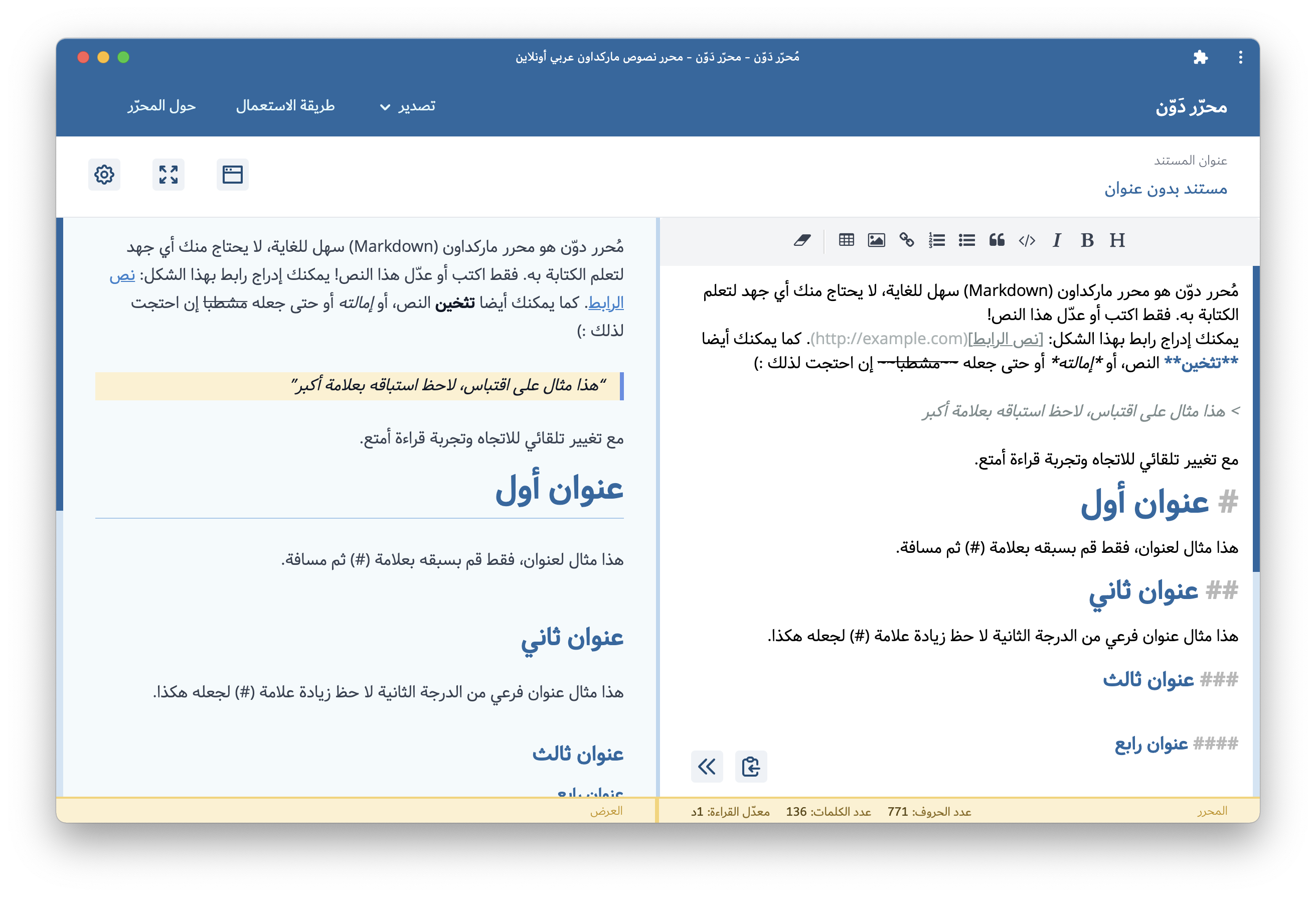
Dawin (محرر دوّن) Markdown 支持
Dawin (محرر دوّن) provides support for the following Markdown elements.
| Element | Support | Notes |
|---|---|---|
| 标题 | 支持 | |
| 段落 | 支持 | |
| 换行符 | 支持 | |
| 粗体 | 支持 | |
| 斜体 | 支持 | |
| 块引用 | 支持 | |
| 有序列表 | 支持 | |
| 无序列表 | 支持 | |
| 代码块 | 支持 | |
| 水平分隔符 | 支持 | |
| 链接 | 支持 | |
| 图片 | 支持 | There’s no ability to upload images — you’ll need to store the images on another server. |
| 表格 | 支持 | |
| 围栏代码块 | 支持 | |
| 语法高亮 | 支持 | |
| 脚注 | 不支持 | |
| 标题 ID | 支持 | |
| 定义列表 | 支持 | |
| 删除线 | 支持 | |
| 任务列表 | 支持 | You don’t have to use dashes. Just use brackets (e.g., [ ]).
|
| Emoji (复制和粘贴) | 支持 | |
| Emoji (简码) | 不支持 | |
| 强调 | 不支持 | |
| 下标 | 不支持 | |
| 上标 | 不支持 | |
| Automatic URL Linking | 支持 | |
| Disabling Automatic URL Linking | 支持 | |
| HTML | 不支持 |
另请参阅
想了解更多 Markdown 技巧?
现在不要停下来!在下面输入你的电子邮件地址,以通过电子邮件接收新的 Markdown 教程。我们不会发送垃圾邮件!