熊掌记 是一款 macOS 和 iOS 应用程序,专为一件事而设计:记笔记。 它就像 Evernote,但没有臃肿。它就像 印象笔记,但没有臃肿。
Bear 中并没有很多爆款功能。相反,Bear 始终如一地兑现其所有承诺。标签、搜索和同步都可以完美运行。该应用程序非常直观,这正是你做笔记时想要的。
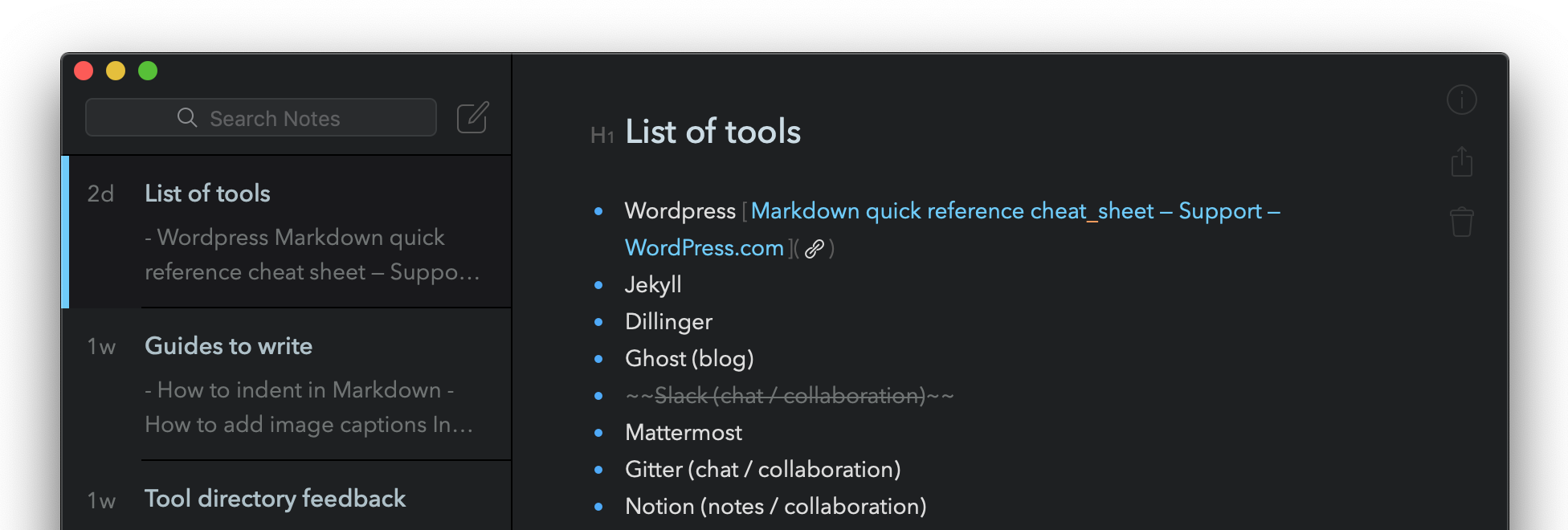
默认情况下,熊掌记不会自动启用对 Markdown 的支持,但你可以在首选项中启用它。该应用程序有一个混合的实时编辑器和文本编辑器——你可以看到 Markdown 语法和格式更改文本的方式。需要一段时间才能习惯,但如果你刚刚开始使用 Markdown,它会很有用。
开启 Markdown 支持
要在熊掌记中启用 Markdown 支持,请打开“首选项”窗口。在 通用选项卡 上,打开 arkdown 兼容模式 的设置。
提示: 如果你在多台设备上使用熊掌记,则需要在所有设备上启用 Markdown 兼容模式设置。
熊掌记 Markdown 支持
熊掌记 provides support for the following Markdown elements.
| Element | Support | Notes |
|---|---|---|
| 标题 | 部分支持 | Alternative syntax is not supported. |
| 段落 | 支持 | |
| 换行符 | 部分支持 | The Markdown syntax (trailing whitespace) is not supported, but you can press the Return key once to achieve the same result. |
| 粗体 | 支持 | |
| 斜体 | 支持 | |
| 块引用 | 部分支持 | Nested blockquotes are not supported. |
| 有序列表 | 支持 | |
| 无序列表 | 支持 | |
| 代码块 | 支持 | |
| 水平分隔符 | 支持 | |
| 链接 | 支持 | You can link to other notes by enclosing a note’s name in double brackets (i.e., [[note-name]]).
|
| 图片 | 不支持 | The Markdown syntax is not supported, but you can drag and drop images into a note. |
| 表格 | 不支持 | |
| 围栏代码块 | 支持 | |
| 语法高亮 | 支持 | |
| 脚注 | 不支持 | |
| 标题 ID | 部分支持 | Automatically generated. There’s no way to set custom heading IDs. You can copy a link to a heading by clicking the H# symbol next to the heading in the margin and selecting Copy Link to Here. See the documentation for more information. |
| 定义列表 | 不支持 | |
| 删除线 | 支持 | |
| 任务列表 | 支持 | |
| Emoji (复制和粘贴) | 支持 | |
| Emoji (简码) | 支持 | |
| 强调 | 支持 | Use two colons instead of equal signs (e.g., ::word or phrase::).
|
| 下标 | 不支持 | |
| 上标 | 不支持 | |
| Automatic URL Linking | 支持 | |
| Disabling Automatic URL Linking | 支持 | |
| HTML | 部分支持 | HTML is not rendered in Bear notes, but it is apparently rendered in the HTML output from exported notes. |
支持其他语法
作为额外的功能,熊掌记提供了对几个不起眼的元素的支持。
| 元素 | Markdown | 渲染输出 |
|---|---|---|
| 下划线 | ~词组或短语~ |
词组或短语e |
另请参阅
想了解更多 Markdown 技巧?
现在不要停下来!在下面输入你的电子邮件地址,以通过电子邮件接收新的 Markdown 教程。我们不会发送垃圾邮件!