BatNoter is an open source web application for taking notes in Markdown. It stores the notes inside user’s git repository, and it provides a nice user interface for creating, editing, organizing, and exploring notes.
By using Markdown, users can format the notes the way they want. You can add elements like tables, links, headings, and code blocks with a single click, and you can quickly check the rendered note with the preview and live preview feature. The tree view explorer available in the left sidebar allows you to explore the notes from a specific directory.
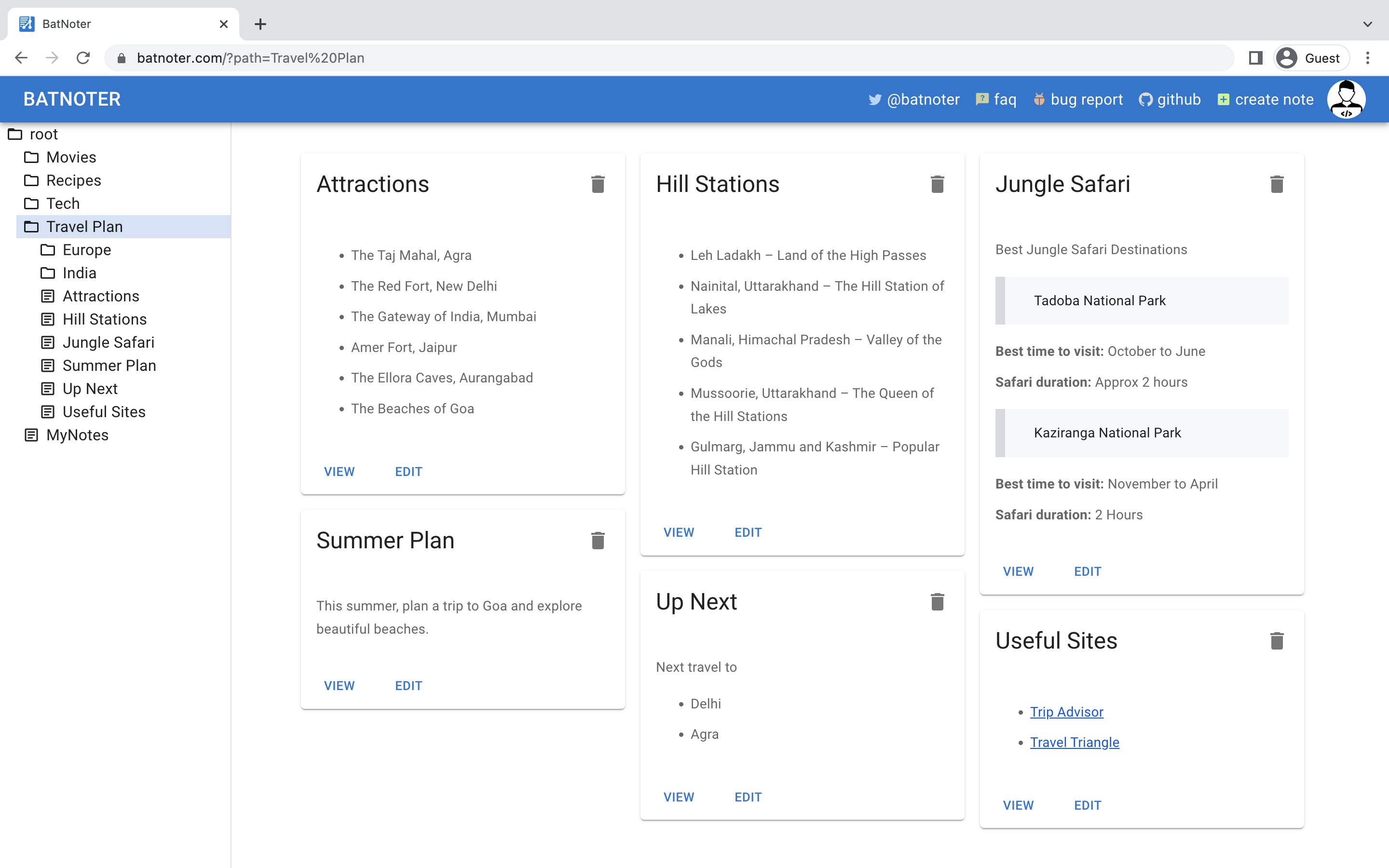
BatNoter Markdown 支持
BatNoter provides support for the following Markdown elements.
| Element | Support | Notes |
|---|---|---|
| 标题 | 支持 | |
| 段落 | 支持 | |
| 换行符 | 支持 | |
| 粗体 | 支持 | |
| 斜体 | 支持 | |
| 块引用 | 支持 | |
| 有序列表 | 支持 | |
| 无序列表 | 支持 | |
| 代码块 | 支持 | |
| 水平分隔符 | 支持 | |
| 链接 | 支持 | |
| 图片 | 支持 | |
| 表格 | 支持 | |
| 围栏代码块 | 支持 | |
| 语法高亮 | 不支持 | |
| 脚注 | 不支持 | |
| 标题 ID | 不支持 | |
| 定义列表 | 不支持 | |
| 删除线 | 支持 | |
| 任务列表 | 支持 | |
| Emoji (复制和粘贴) | 不支持 | |
| Emoji (简码) | 不支持 | |
| Automatic URL Linking | 不支持 | |
| Disabling Automatic URL Linking | 不支持 | |
| HTML | 不支持 |
Support for Additional Syntax Elements
As an added bonus, BatNoter provides support for several obscure elements.
| Element | Markdown | 渲染输出 |
|---|---|---|
| WikiLinks | [[PageName]] |
Links to the file PageName.md |
另请参阅
想了解更多 Markdown 技巧?
现在不要停下来!在下面输入你的电子邮件地址,以通过电子邮件接收新的 Markdown 教程。我们不会发送垃圾邮件!